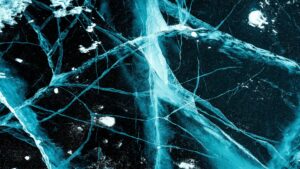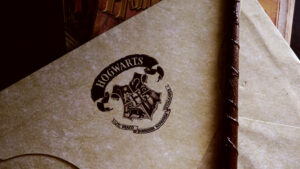Unleash Your Creativity on YouTube Shorts: The Secrets of Remixing and Copyright
Hi there, I'm Tak@, a systems integrator dedicated to helping you turn your ideas into reality. YouTube Shorts is a powerful new medium, packing an immense creative energy into a video format that's just 60 seconds or up to 3 minutes long.
With over 6.5 billion daily views worldwide, Shorts has an undeniable impact. This massive reach is a golden opportunity for creators to connect with new audiences who may not have found their longer-form content. But you might feel uneasy about using someone else's content for a "remix," worrying about copyright. Today, let's demystify this issue and dive into the clever systems YouTube has built to let you create with confidence.
The Power of YouTube Shorts: How Small Videos Make a Big Impact
YouTube Shorts is a vertical video format that anyone can easily create with just a smartphone. Though limited to a maximum of three minutes, the creative possibilities are endless. By adding humor, educational content, or trending music, you can capture the hearts of over 2 billion YouTube users worldwide.
The Simplicity of Becoming a Creator
The biggest appeal of Shorts is its simplicity. You can shoot a video with your phone and use the in-app editing tools to add music, filters, effects, text, and voiceovers. It's so intuitive you can create a professional-looking video without complex software. As a web service developer myself, I've seen firsthand how "ease of use" sparks creativity. This simplicity empowers people, giving them the confidence to express themselves in new ways.
The Future of Creativity is Fueled by AI
YouTube is also introducing new AI-powered features. For example, Dream Track generates instrumental music from a text prompt, while Dream Screen creates original images and videos for your Shorts background. These features are why I believe AI is the ultimate mashup tool—they turn creators' ideas into reality in an instant. AI-generated tracks can be remixed by anyone, creating a chain reaction of new creative works.
Deep Dive into the Remix Feature: The Interplay of Co-Creation
The Remix feature is a groundbreaking tool that lets you use other creators' content in your Shorts, adding your own perspective and style. It’s not just about copying and pasting; it’s about using existing content as a foundation for new creations, embodying the paradigm of co-creation.
How to Remix Audio and Video Segments
It's common to take audio or video from other creators' content and use it in your own Shorts.
- "Use this sound": Tap the sound icon on a Short you like, and you'll see a list of other Shorts using that same audio. From there, you can tap "Use this sound" to start creating your own video.
- "Cut" a video segment: Sample 1 to 5 seconds of a video to include in your Short.
- "Green Screen": Use another video as the background for your Short.
- "Collab": Film your video side-by-side with another Short or a long-form video.
These remixed videos include a link to the original content, giving credit to the source creator and helping new viewers discover their work. It's a true win-win for everyone involved.
Smart Coexistence of Copyright and Remixing: YouTube's Meticulous Design
So, why is it that you can use the "Use this sound" feature without committing copyright infringement? The answer lies in YouTube's carefully designed copyright management and content ecosystem.
Content ID and Remix Permissions
YouTube provides creators with tools like Content ID, an automated system that identifies copyrighted content. It uses a database of audio and video files provided by copyright owners to scan all uploaded videos.
When a match is found, the copyright owner can choose one of these actions:
- Block the video: Prevent it from being watched.
- Monetize the video: Place ads on the video and, in some cases, share revenue with the uploader.
- Track the video: Get detailed analytics on the video's performance.
Most copyright owners choose to monetize rather than block, as this allows them to earn revenue from their content's use. This system is why you can use the Remix feature without fear of immediate copyright strikes.
Creators can also control whether their content can be remixed in their YouTube Studio settings. If the original content you remixed is restricted or deleted, your remixed video may be muted, set to private, and then deleted 30 days later. You'll receive an email notification, so you can download the video without the audio and re-upload it with a different soundtrack.
Important Notes on Remixing and Copyright
- Remixing Long Shorts: As of October 15, 2024, new vertical videos over one minute and up to three minutes are classified as Shorts. However, if a Short longer than one minute receives a valid Content ID claim, it will be blocked worldwide and become ineligible for monetization.
- YouTube Audio Library: To avoid copyright claims, you should use the royalty-free music and sound effects available in the YouTube Audio Library.
- Responsibility for AI Content: While AI tools like Dream Track can be powerful, you are ultimately responsible for ensuring your content complies with YouTube's Community Guidelines.
Other Copyright Management Tools
In addition to Content ID, YouTube offers various copyright management tools to meet the needs of different copyright owners.
- Copyright Infringement Notification Webform: This is the most basic tool available to all YouTube account holders, allowing them to request the removal of copyrighted content that has been uploaded without permission.
- Copyright Match Tool: This tool automatically identifies copies or potential copies of other videos on YouTube. It uses the same matching technology as Content ID but is simpler to manage. When a match is detected, copyright owners can choose to email the uploader, request a removal, or archive the match.
- Enterprise Copyright Match Tool: This is an advanced tool for companies that need to remove content frequently. It combines the automatic detection of the Copyright Match Tool with the ability to manually search for suspicious content and request bulk removals.
These tools can be seen as "weapons" for copyright owners to effectively protect their rights. However, what's crucial is that these tools operate within YouTube's ecosystem, which is designed to allow and manage "licensed remixes."
The Core Reason "Use this sound" Isn't Copyright Infringement
So, why isn't using the "Use this sound" feature considered copyright infringement? The core reason lies in the comprehensive licensing agreements between YouTube and its music partners (record labels, distributors, etc.).
Music eligibility for YouTube Shorts
- Pre-approved Use: The music and sound effects in the YouTube Audio Library are royalty-free and deemed safe by YouTube. As long as creators use these sounds, they won't receive a Content ID claim.
- Revenue Sharing Model: YouTube offers a model where revenue is shared between the copyright owner and the creator for videos that contain copyrighted content identified by Content ID. This allows copyright owners to profit from remixes of their content, which is often why they choose to "monetize" rather than "block" a video.
- In-platform Terms: YouTube allows creators to remix other people's content under its licensing terms. This is the default setting unless a creator actively chooses to "opt-out" and disallow remixes.
In short, the "Use this sound" feature bypasses the need for creators to seek individual permission from copyright owners. Instead, YouTube acts as the intermediary, enabling safe content use within a framework of licensing agreements and revenue sharing.
This is very similar to my daily work as a systems integrator, where I automate complex business processes to make them run smoothly. It's because of these meticulous rules and agreements operating behind the scenes that the user experience of "easy remixing" is made possible.
Driving Viewers from Shorts to Long-Form Content
Once you've hooked a new viewer with a Short, the next step is to guide them to your other content. The Related Video feature lets you do just that.
The Advantage of Related Videos
This feature adds a clickable link under your channel handle (@username) in the Short player, directing viewers to your other YouTube videos, Shorts, or live streams. For instance, you could post a Short with a cooking tip and link to the full recipe video. This creates a seamless path for viewers to explore your channel. As a systems integrator, I'm always focused on creating smooth user journeys, and this feature is a perfect example of YouTube doing exactly that.
In Conclusion: The Balance of Creative Freedom and Responsibility
The Remix feature and copyright management system on YouTube Shorts strike a careful balance between giving creators creative freedom and protecting copyright owners' rights.
As a systems integrator, I constantly weigh efficiency against risk. YouTube's tools are a fantastic system for managing and protecting content. But just because a system is automated doesn't mean human responsibility disappears. On the contrary, using such a powerful system means creators must have a deeper understanding of copyright and the ethical responsibility to use it fairly.
Your Short could be the spark that inspires someone else to create a new remix. As a content "manager," what choices will you make?