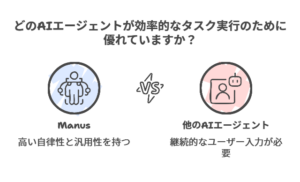Become a Music Creator Today! A Complete Guide to Using Suno AI and Its Pricing Plans
Have you ever wanted to create your own music but felt overwhelmed by the need for technical knowledge or skills? Great news! With Suno AI, all you need is a simple text prompt to generate professional-quality tracks. In this article, we’ll explore Suno AI’s features, how to use it, and the key tips beginners should know.
What is Suno AI?
Suno AI is an innovative music creation AI tool developed by the U.S.-based startup Suno. With Suno AI, users can input text prompts and easily generate original music tracks.
The tool supports everything from vocal tracks to instrumental compositions, allowing you to create professional-quality pieces within minutes, even if you have no prior music knowledge. For example, you could craft background music for presentations or tailor tracks for your YouTube videos.
It’s not just for beginners—professional creators can also use Suno AI to explore new possibilities in music production.
Key Features
- Beginner-Friendly: No advanced knowledge or music theory required! The intuitive interface makes creating music a breeze.
- Wide Range of Genres: Supports genres such as rock, pop, jazz, EDM, and even city pop or Vocaloid-inspired tracks. Tailor your music to suit your preferences.
- Japanese Language Support: You can input prompts and lyrics in Japanese, allowing for the creation of culturally specific tracks.
- Free Plan Available: First-time users can try out Suno AI for free, making it accessible for everyone.
Suno AI significantly lowers the barrier to entry in music production, making it possible for anyone to enjoy the art of music creation. Experience the innovative potential of this tool for yourself!
Suno AI Pricing Plans
You can start with the free plan, and if you like it, consider upgrading to a paid plan for more features and flexibility!
| Feature | Basic Plan | Pro Plan | Premier Plan |
|---|---|---|---|
| Pricing | $0/month | $8/month (20% discount for annual billing) | $24/month (20% discount for annual billing) |
| Tracks Per Month | 50 credits per day (up to 10 songs/month) | 2,500 credits (up to 500 songs/month) | 10,000 credits (up to 2,000 songs/month) |
| Commercial Use | Not allowed | Allowed for tracks created during subscription | Allowed for tracks created during subscription |
| Simultaneous Track Creation | Up to 4 tracks | Up to 10 tracks | Up to 10 tracks |
| Access to Latest Model | v4 | v4 | v4 |
| Priority Queue | Not available | Available | Available |
| Additional Credits | Not available | Available | Available |
| Early Access to New Features | Not available | Available | Available |
How to Use Suno AI
Suno AI is incredibly easy to use, even for beginners. Below, we’ll walk through the steps to create music, along with examples of effective prompts.
Sign Up & Log In
First, go to the Suno AI official website and click the "Sign Up" button. You can register quickly using a Google or Microsoft account. Once registered, you’ll be redirected to the dashboard.
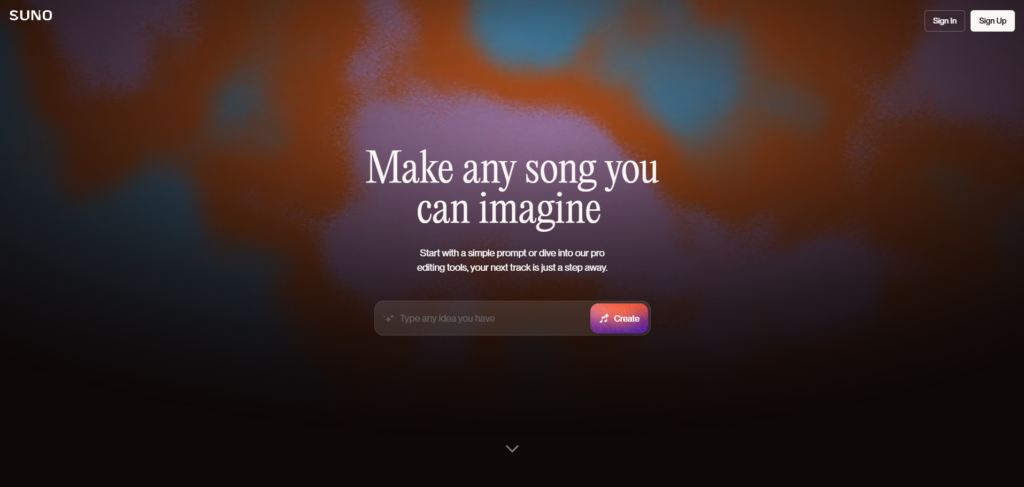
Start Music Creation
On the left menu, click “Create” to start generating music. You can choose between two modes:
- Simple Mode: Provide a basic theme or genre to generate tracks effortlessly.
- Custom Mode: Define lyrics, style, and instruments for more precise results.
Switch between modes using the “Custom” toggle at the top left.
Enter a Prompt and Generate Music
Input a text prompt to describe the kind of music you want. Here’s an example:
Example Prompt: “A jazzy ballad for a rainy café setting. Focus on soft piano and smooth saxophone, with English lyrics about nostalgia.”
Click “Create” to let the AI work its magic. Within seconds, Suno AI will generate two unique versions of your track. Preview each and pick your favorite!
Download & Share
Once your track is ready, here’s how to save or share it:
- Download: Save your music as an MP3 file. Commercial use requires a paid subscription.
- Share: Generate a unique URL to share your track with friends or collaborators. You can also make it public to allow other users to explore it.
For example, check out this track we created earlier:
Example Prompt: “Opening theme for a dark fantasy with swords and magic”
[Verse]
Under a moon with a crimson glare
Whispers of power fill the air
Blades clash in shadows
Fate is torn
A hero’s curse
A legend born
[Chorus]
Rise now
Rise from the fire and ash
Light meets the dark in a fateful clash
Echoes of magic
A kingdom screams
Reality ripped at the edge of dreams
[Verse 2]
Mountains crumble and rivers freeze
Dark hearts whisper through ancient trees
Chains of destiny wrapped so tight
Will you falter or claim the night?
[Bridge]
Through the tempest
The lightning roars
Battles rage on forgotten shores
Sword in hand
With a fragile will
Can you fight or be broken still?
[Chorus]
Rise now
Rise from the fire and ash
Light meets the dark in a fateful clash
Echoes of magic
A kingdom screams
Reality ripped at the edge of dreams
[Verse 3]
The sky is burning
The ground runs red
The final hope hangs by a thread
One step forward
And all is lost
Victory calls
But at what cost?Tips for Writing Effective Prompts
The key to getting the best results with Suno AI lies in crafting effective prompts. Follow these tips:
- Be Clear About the Theme: Communicate the purpose or vibe of the track. Example: “A sunny pop song that feels like a carefree summer day.”
- Specify Genre and Style: Provide clear instructions on the music type. Example: “1980s city pop” or “dramatic and emotional rock.”
- Highlight Instruments or Arrangements: Mention the instruments or style you'd like featured. Example: “Soft piano and soothing saxophone” or “a focus on guitar solos.”
- Include Vocal Details: Specify the gender, tone, or language of the vocals. Example: “Female vocals with emotional Japanese lyrics” or “Energetic male vocals.”
- Reflect Mood or Feelings: Use adjectives to express the desired mood. Example: “Warm and nostalgic” or “a song full of energy and hope.”
- Keep it Concise: Avoid overly long prompts. Provide short, clear instructions instead. Example: “A piano-driven ballad reminiscent of a quiet city night.”
- Experiment and Iterate: Don’t be afraid to tweak your prompts. Test different wording to fine-tune the results to your liking.
Conclusion
Suno AI is a revolutionary tool that opens up new possibilities for music creation, whether you're a complete beginner or an experienced professional. With just a few simple prompts, you can generate high-quality, original music tracks in minutes.
Its versatility makes it ideal for both personal enjoyment and professional projects, including business and educational uses. Start with the free plan and explore its features—then consider upgrading to a paid plan for even more capabilities.
Experience the future of music creation with Suno AI. Start creating today and unlock your creative potential!