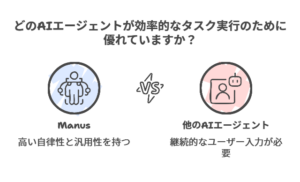Napkin AI: Effortless Diagram Creation with Cutting-Edge Visual AI
In today's business and learning environments, the importance of visualizing information clearly is growing more than ever. But creating diagrams can be a challenge for many people. That's where Napkin AI comes in. In this article, we’ll explain Napkin AI’s core features, how to use it, and its practical applications in an easy-to-understand way.
What is Napkin AI?
Napkin AI is an AI tool that automatically generates diagrams and graphs from your text. It streamlines the process of creating materials, allowing you to produce professional-quality visuals in seconds.
Napkin AI became even more accessible in September 2024 when it added support for Japanese. Its intuitive interface and high customizability make it popular among both beginners and professionals in various fields.
Key Features of Napkin AI
Simple and Intuitive Operation
With Napkin AI, you can create diagrams simply by inputting text. There’s no need for complex settings or specialized skills, making it easy for anyone to get started.
Advanced Customization
Generated diagrams can be freely customized. You can adjust colors, fonts, icons, and layouts to suit your brand or presentation theme.
All-in-One Material Creation
From inputting text to generating, editing, and exporting visuals, Napkin AI allows you to complete the entire process in one place. There's no need to switch between multiple tools, making your workflow more efficient.
Napkin AI Plans and Pricing
Napkin AI offers several plans to meet different user needs:
| Plan | Price | Key Features |
|---|---|---|
| Starter Plan | Free | Create up to 3 Napkins Access to all editing tools Limited Autographics quota Day mode only Community support and virtual high-fives |
| Professional Plan | Free during beta | Everything in Starter plus: Unlimited Napkin creation Day and night modes Priority email support 12 vibrant color options |
| Enterprise Plan (Coming Soon) | Contact for pricing | Everything in Professional plus: Custom color settings Advanced admin controls Premium support Onboarding and training sessions |
Currently, the Professional Plan is free during the beta period. This is a great opportunity to try out its advanced features at no cost.
How to Use Napkin AI
- Sign Up
- Visit the official Napkin AI website and click the "Sign Up" button to create an account. You can log in easily using your Google account or email.
- Create Diagrams from Text
- Choose between generating diagrams from existing text ("By pasting my text content") or letting Napkin AI create text for you ("By generating text using AI").
- Customize Your Diagrams
- Select a generated diagram and adjust icons, colors, fonts, and layouts to make it your own.
- Export
- Export your finished diagrams and materials in formats like PNG, PDF, or SVG, depending on your needs.
Napkin AI Use Cases
Napkin AI is versatile, supporting a wide range of applications. Here’s how it can be used in various scenarios:
Business Presentations
Napkin AI simplifies the creation of marketing materials, project timelines, and client proposals. For example, you can visually map customer segments or display project progress in a timeline, saving time and creating more impactful presentations.
Educational Content
Whether it’s simplifying complex theories or creating historical event timelines, Napkin AI is invaluable in educational settings. Teachers and students alike can use it to create clear and engaging learning materials.
Manuals and Process Descriptions
Napkin AI is ideal for visualizing workflows and troubleshooting processes. It makes operation manuals easier to understand and helps teams align on procedures with clear visual aids.
Social Media and Blogs
Enhance your social media and blog content with Napkin AI. Create compelling visuals such as comparison tables or infographics to engage your audience and communicate your message effectively.
Project Management and Task Organization
Use Napkin AI for task prioritization and project tracking. Create timelines and diagrams to visually summarize meetings and share goals with your team for a more efficient workflow.
Commercial Use of Napkin AI
Diagrams and materials created with Napkin AI can be used commercially. However, selling individual icons or illustrations alone is prohibited. Be sure to review the terms of use to ensure compliance.
Conclusion
Napkin AI is a powerful tool for streamlining material creation and improving visual communication. From presentations to social media posts, it fits seamlessly into a variety of workflows. With the Professional Plan currently free during the beta period, now is the perfect time to give it a try.
Take advantage of Napkin AI to communicate your ideas effectively, save time, and elevate the quality of your presentations and materials. With its intuitive design and powerful features, Napkin AI helps you turn complex information into clear, visually engaging content. Explore its potential today and transform the way you work!